First try to development with ARM docker container[Experimental Feature]
Build once, run everywhere.
Like Java language. Here comes a convenient way to write and deploy application with multiple CPU archtecture articultures attributed by integrated dockerized environments: Docker Desktop(after v2.1.0)
Prepare Docker environment:
The environment in this demo I prepared:
- host os: macOS High Sierra 10.13.6
- docker environment: integrated in docker desktop v2.1.0.5 (you can check stable release here:link)
Here we need to use docker buildx command, which is provided by docker desktop after v2.1.0. Currently buildx is still an experimental feature. So you have to open it. In docker desktop, it provides GUI operation to change the daemon configuration, just enable the experimental features:
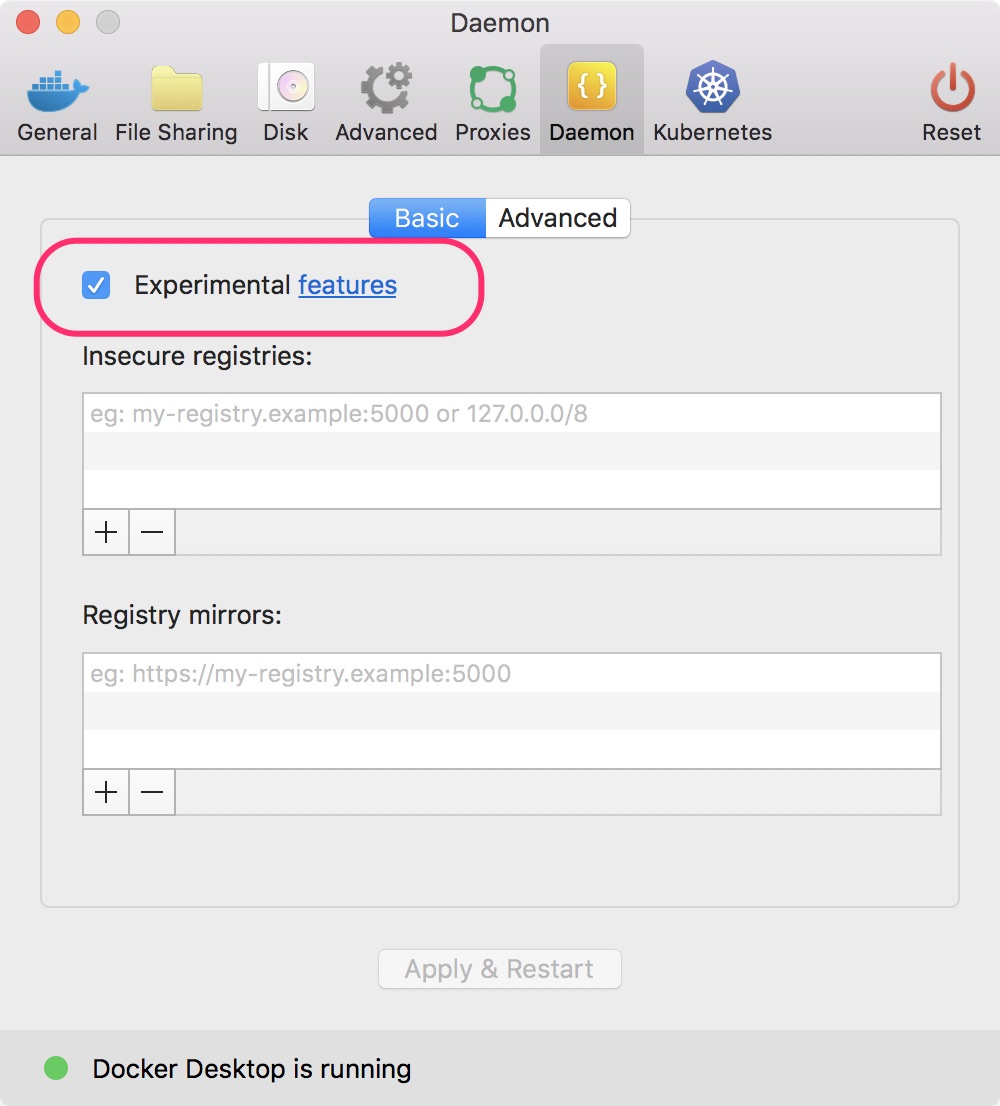
Operations
You can check this github repo for following scripts: https://github.com/bladesu/demo_build_docker_images_multi_platform.git
Here a easiest Dockfile written for this demonstration.
FROM alpine:3.9
- Create docker builder and use it.
docker buildx create --name test_builder
docker buildx use test_builder
- Build images for arm64 architecture.
docker buildx build --platform linux/amd64 -t alpine-amd64 --load .
- Run the built one, the corresponded qemu simulator will be selectd to run it.
docker run alpine-arm64 uname -a
- The uname -a command in the container finally shows that:
Linux 7029d307147e 4.9.184-linuxkit #1 SMP Tue Jul 2 22:58:16 UTC 2019 aarch64 Linux
Here we can see the process is running above aarch64 architecture.